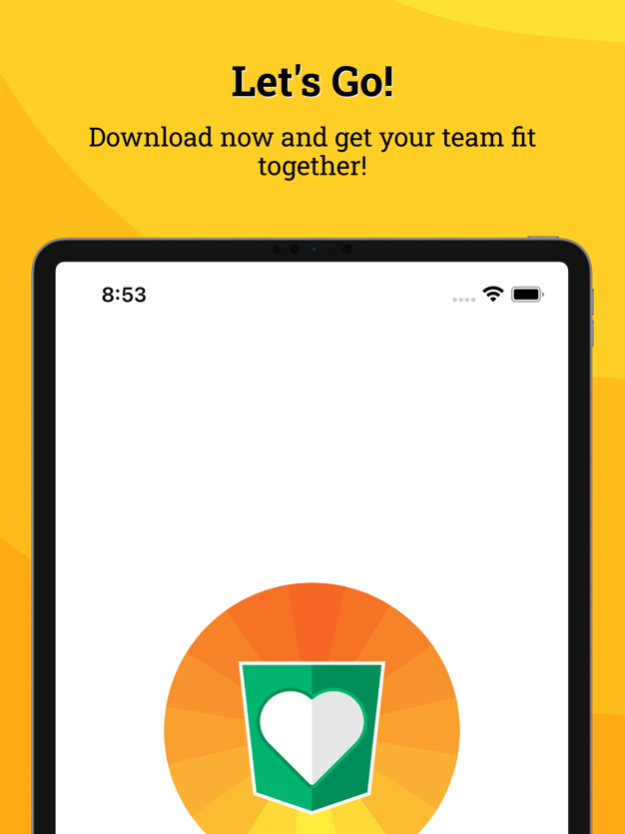Connected Corporate Fitness 4.2.4
Free Version
Publisher Description
Create your connected fitness challenge and connect with your Apple Watch or other popular fitness trackers, or use our app to track an activity or your daily steps.
Why wait? Let's Go!
* Integrations with Apple Health app and all popular apps and trackers *
Connect your Apple Watch using our Health app integration to automatically sync your steps, runs, walks, and rides from your Apple Watch to your profile.
Connect your Garmin, Polar, Suunto, COROS, Fitbit, Strava, MapMyRun, or other GPS app or tracker to automatically sync your activities. Don't have a GPS tracker? No worries! Either use the integrated tracker in our app, or do manual entry.
* Leaderboards *
The searchable and customizable leaderboards show the real-time progress of each challenge. As organizer you are in control of the formatting of each leaderboard.
* Virtual Maps *
Show the progress of all participants on a virtual course map where participants move from start to finish based on their real-time progress.
* Event Feed *
Check the progress and latest updates on the event feed. Updates can be sent as push notifications to ensure all participants of the event are aware of the latest updates. The feed can display updates, photos, selfies, results, and other relevant information during the event.
* Step Tracking *
Use our app to automatically sync your daily steps to any step challenges you participate in! Once step tracking is enabled it will work in the background (without impacting the battery life!) and the app will regularly sync your progress in the background. Keep those steps coming!
* Activity Tracking *
You can track any distance-based or time-based activity using the app. Use the integrated GPS tracker to accurately track your runs, walks, and rides.
* Event Dashboard *
As event organizer you can use our powerful self-service dashboard to quickly create a new challenge or view the progress of your challenges. Use the wizard to launch your own challenge within a few minutes!
---
Note on Health app integration: use the Health app integration to connect and sync your Apple Watch. We request permission to read your daily steps and workout information to sync this with your profile and update your challenge progress automatically.
Note on location data: When you decide to use this app for activity tracking, we will collect location data to enable activity tracking. We do this even when the app is in the background to ensure we can track your activities when you lock your phone or switch to another app. Once you are finished with your activity, we stop tracking your location.
Mar 14, 2024
Version 4.2.4
Small fixes and improvements.
About Connected Corporate Fitness
Connected Corporate Fitness is a free app for iOS published in the Health & Nutrition list of apps, part of Home & Hobby.
The company that develops Connected Corporate Fitness is corporatefitness.app. The latest version released by its developer is 4.2.4.
To install Connected Corporate Fitness on your iOS device, just click the green Continue To App button above to start the installation process. The app is listed on our website since 2024-03-14 and was downloaded 0 times. We have already checked if the download link is safe, however for your own protection we recommend that you scan the downloaded app with your antivirus. Your antivirus may detect the Connected Corporate Fitness as malware if the download link is broken.
How to install Connected Corporate Fitness on your iOS device:
- Click on the Continue To App button on our website. This will redirect you to the App Store.
- Once the Connected Corporate Fitness is shown in the iTunes listing of your iOS device, you can start its download and installation. Tap on the GET button to the right of the app to start downloading it.
- If you are not logged-in the iOS appstore app, you'll be prompted for your your Apple ID and/or password.
- After Connected Corporate Fitness is downloaded, you'll see an INSTALL button to the right. Tap on it to start the actual installation of the iOS app.
- Once installation is finished you can tap on the OPEN button to start it. Its icon will also be added to your device home screen.